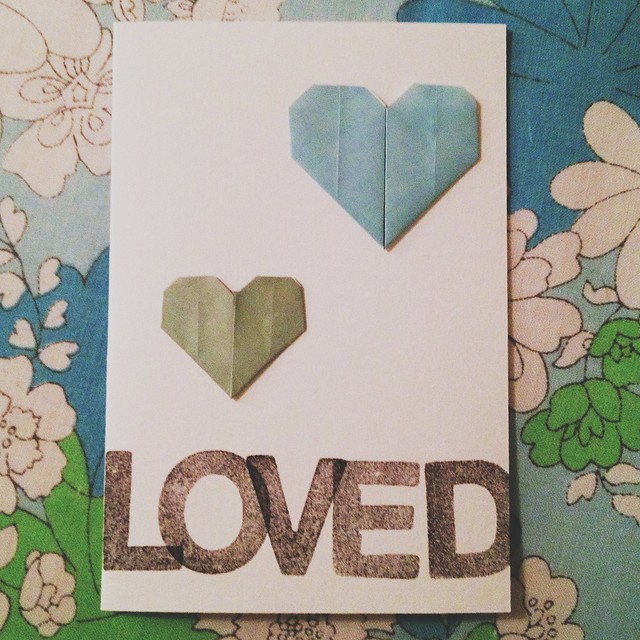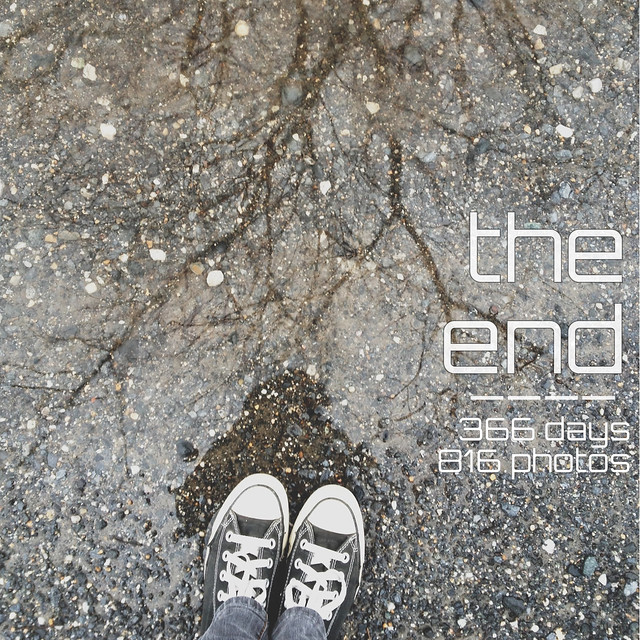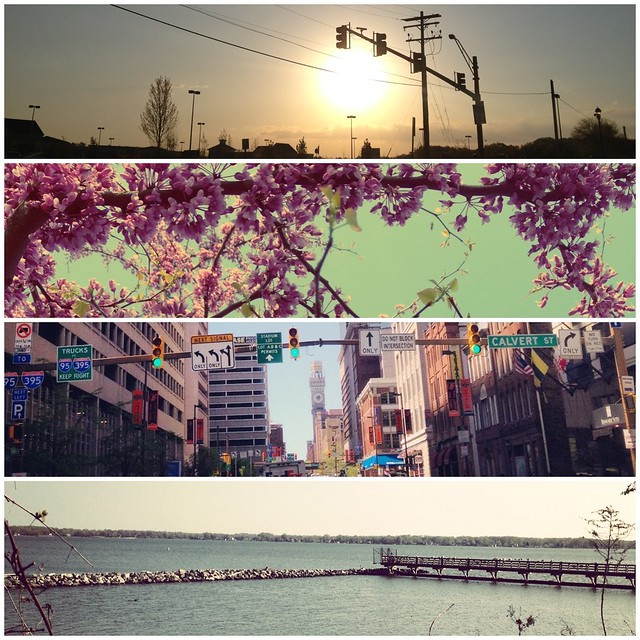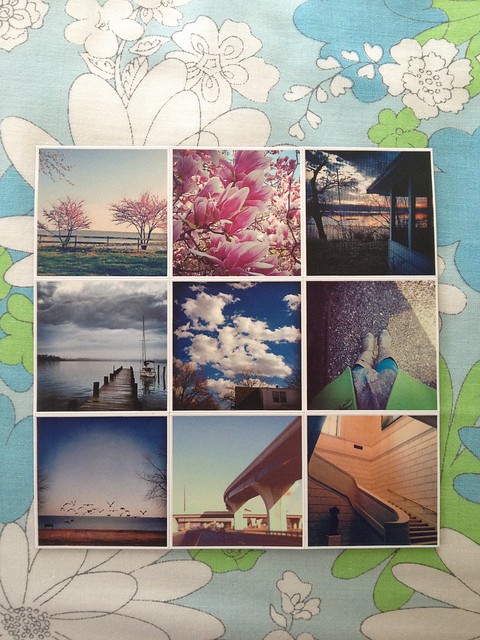(antique shopping treasure bought last month while visiting my sister. photo taken with my iPhone)
After a year of
using my iPhone as my main camera,
I have found a few tried-and-true photo apps that are my favorites.
These are the ones that are the most frequently used.
The ones that are my "go-to's"
If' you don't take photos with your iPhone,
you can skip this post.
Truly, I won't even know.
However, I always really appreciate when other share what works for them,
and what is worth their hard earned cash.
So, I am writing a list of the apps that I can't live without.
(okay, I can live without them. that's a slight over-statement.)
1.
Instagram
This is probably my favorite one of out all the apps on my phone, not just the photography apps. I check it way too many times a day. It gets used A LOT.
What I like: You can choose who you want to follow, so your feed is only filled with people that you want to see photos from. It has a great selection of filters that are included. Comments to and from fellow users. Very user friendly.
What I don't like: Not much. Most of the recent updates have improved the most frustrating things.
Cost: Free
2.
Afterglow
My favorite editing app at the moment. Most of my recent photos on Instagram have been edited with this one.
What I like: So many options for filters, sizing, editing, uploading and fun shapes too. You can keep a photo as a rectangle and upload it to Instagram with white borders. The filters are adjustable, which is the biggest perk since most apps don't have this option. There are lots of filters made by amazing photographers. The "Russ" filter is my favorite. It was made by
one of my very favorite photographers ever.
What I don't like: There isn't an undo button if you just want to go back one step. If you don't like something, you have to start all over again.
Cost: $ .99
3.
VSCO CAM
Until Afterglow was released in late 2012, this was my favorite editing app. In fact, I stopped using Instagram filters the day this app was released in the middle of last summer. The tones in the filters are beautiful.
What I like: The black and white filters are the best of any app I've used. Color filter #5. The FILL adjustment for light. It's the best. It's light handed and doesn't make your photos look too processed.
What I don't like: It's slow. Saving and uploading takes a long time. It also saves all the photos you edit in the app itself. Seems like a waste of space. The filters are not adjustable. Many of the filters are quite dark, so unless you have a very well lit photo, you will have to crank up the exposure a bit.
Cost: $ .99
4.
Diptic
I tried quite a few collage apps. Most of them were free (and I think this one was too, when I got it a while ago) and I got what a I paid for. This is the one I kept coming back to.
What I like: You can adjust just about every aspect of the collage at any point. The photos, the boarders, the width of the borders, the color. And there are so many SO MANY different shapes and sizes to choose from. There are also options for the size of the file you save it as. No adds!
What I don't like: Not much. It's pretty fantastic at making collages.
Cost: $ .99 (
Picture Frames Free is a decent free alternative)
5.
Squaready
Before Afterglow, this was how I got my rectangle photos uploaded into Instagram with white borders.
What I like: Easy to use. You can manipulate your photo in lots of different ways to get the framing you want. I still use it to crop my photos because it can be so precise. You can upload directly to Instagram.
What I don't like: The adds. But hey, it's free!
Cost: Free
6.
Phonto
I used this app to add text to all of my
#campsummer14 photos.
What I like: Using more than one type of font on a photo. Changing the size, shape, position, transparency, color and a bunch of other attributes of the text is easy. User friendly from the beginning.
What I don't like: Wish it had more fonts. Add, but again, it's free.
Cost: Free
7.
Flickr
This wouldn't have even made the list until a few months ago when Flickr did a major overhaul to their app. I actually used a second party app to upload to Flickr because it was so bad. But now...it's a night and day difference. They've added on filters too, but I haven't used them yet because of my love of Afterglow and VSCO CAM.
What I like: So easy to upload multiple photos to my Flickr account (where I upload all my photos that I use on my blog). You can even add them to sets and add titles and tags, etc.
What I don't like: The upgrades have taken away all my complaints.
Cost: Free
Honorable Mention:
Postal Pix (print out your photos straight from your phone. Ridiculously easy and convenient Quality is not perfect, but good enough. App is free. Photos are a little pricey, but the convenience of not having to upload to other places or go to the store, it's not that bad.)
Postagram (Send a postcard with your iPhone photos. I used this to send my parent a thank you note after a trip we took. It was so easy and the quality was fine. Love that the photo pops out for the receiver to keep if they wish. App is free. Postcards are $1.)
Fotomecha (Got this when it was offered for free and was kinda shocked at how great it actually was. It takes
rapid-fire photos. You can change so many of the settings, which makes it all sorts of awesome. App is $1.99)
TimerCam (It's a timer for your iPhone camera. Simple. Easy to use. Does what it's supposed to do. App is free.)
If you are iPhone camera obsessed as well, what are your favorite apps?
Do you constantly have to download your photos because your phone is full like me?